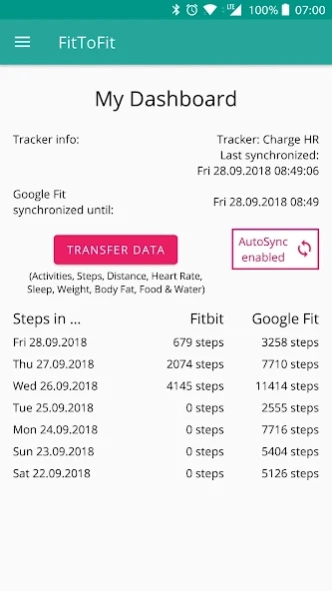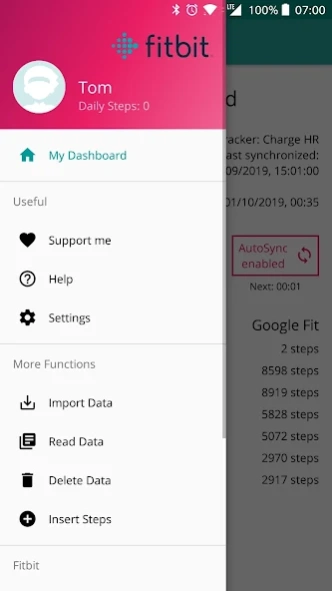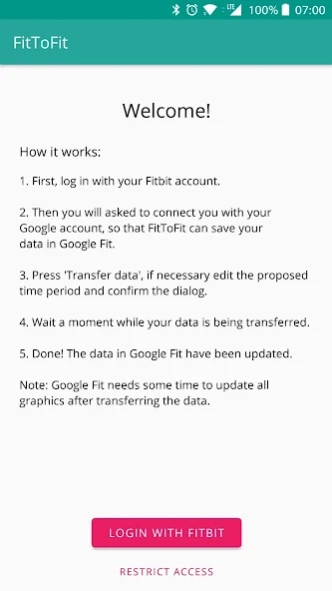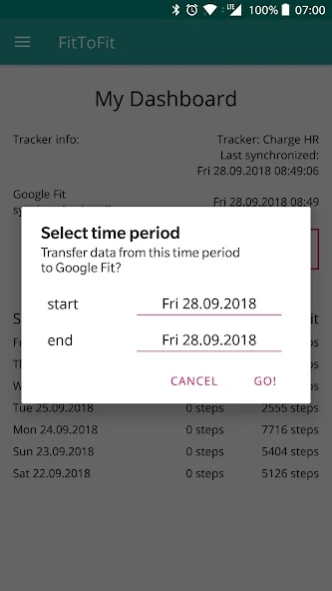FitToFit 6.6
Continue to app
Free Version
Publisher Description
FitToFit - Transfer your fitness data from Fitbit to Google Fit.
FitToFit allows you to transfer your fitness data from Fitbit to Google Fit. The data is queried directly from your Fitbit account and inserted into Google Fit. To do this, you must first log in with your Fitbit account and give FitToFit access to the data that you want to transfer. You will then be asked to connect to your Google account, into which the data from Fitbit should be inserted. FitToFit uses the access and your data exclusively for the transfer from Fitbit to Google Fit. Your data is not stored outside of Fitbit and Google Fit.
FitToFit can handle:
- steps
- activities
- distances
- heart rate
- sleep
- oxygen saturation
- weight
- body fat
- food
- water
You can select and change the data types in the app settings.
NOTE: It may happen that the data you transfer is not immediately visible in the Google Fit app, because it will take a while for all the images to be updated.
With the AutoSync feature, the steps can be automatically transferred from your Fitbit account to Google Fit. If you prefer manual synchronization, the reminder function helps you to remember this. Both functions can be activated under the menu item "Settings" when required. The AutoSync function allows you to choose between different intervals.
This app is available in English and German.
Thanks to Chris Stasonis for the Fitbit API sample modules! (https://github.com/Stasonis)
About FitToFit
FitToFit is a free app for Android published in the Health & Nutrition list of apps, part of Home & Hobby.
The company that develops FitToFit is Tom Tietze. The latest version released by its developer is 6.6.
To install FitToFit on your Android device, just click the green Continue To App button above to start the installation process. The app is listed on our website since 2024-01-22 and was downloaded 31 times. We have already checked if the download link is safe, however for your own protection we recommend that you scan the downloaded app with your antivirus. Your antivirus may detect the FitToFit as malware as malware if the download link to fitapp.fittofit is broken.
How to install FitToFit on your Android device:
- Click on the Continue To App button on our website. This will redirect you to Google Play.
- Once the FitToFit is shown in the Google Play listing of your Android device, you can start its download and installation. Tap on the Install button located below the search bar and to the right of the app icon.
- A pop-up window with the permissions required by FitToFit will be shown. Click on Accept to continue the process.
- FitToFit will be downloaded onto your device, displaying a progress. Once the download completes, the installation will start and you'll get a notification after the installation is finished.